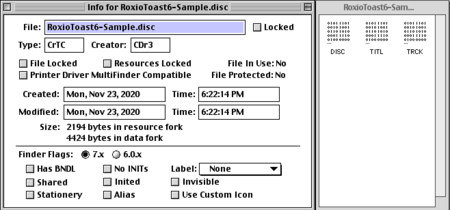DISC
From Just Solve the File Format Problem
(Difference between revisions)
(Created page with "{{FormatInfo |formattype=electronic |subcat=Disk Image Formats |extensions={{ext|disc}} |type code={{Type Code|CrTC}} |released=1993 }} Roxio TOAST can save a project file...") |
|||
| Line 6: | Line 6: | ||
|released=1993 | |released=1993 | ||
}} | }} | ||
| + | :''This article is about a specific file format. For optical discs in general, see [[Optical Discs]].'' | ||
| + | |||
Roxio [[TOAST]] can save a project file to a .DISC file for later use<ref>http://help.roxio.com/toast/v17/main/en/user-guide/toast-17.pdf#page=20</ref>. The project file only contains information about the disc layout and links to content, not the content itself. Compatibility might be an issue between earlier and later versions<ref>https://forums.support.roxio.com/topic/123865-how-to-deal-with-disc-files/</ref>. | Roxio [[TOAST]] can save a project file to a .DISC file for later use<ref>http://help.roxio.com/toast/v17/main/en/user-guide/toast-17.pdf#page=20</ref>. The project file only contains information about the disc layout and links to content, not the content itself. Compatibility might be an issue between earlier and later versions<ref>https://forums.support.roxio.com/topic/123865-how-to-deal-with-disc-files/</ref>. | ||
Latest revision as of 13:58, 28 October 2023
- This article is about a specific file format. For optical discs in general, see Optical Discs.
Roxio TOAST can save a project file to a .DISC file for later use[1]. The project file only contains information about the disc layout and links to content, not the content itself. Compatibility might be an issue between earlier and later versions[2].
[edit] File Identification
Roxio Toast .DISC files have a data fork which has the magic header 5449534F and a Resource Fork, the latter containing metadata and paths to the content to be included on disc.