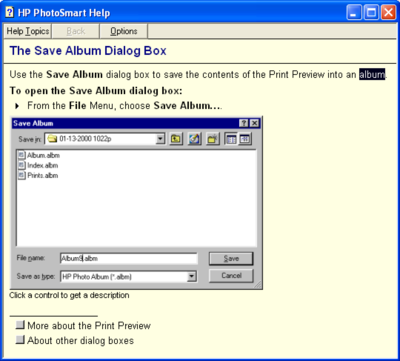HP Photo Album
From Just Solve the File Format Problem
(Difference between revisions)
(Created page with "{{FormatInfo |formattype=electronic |subcat=Graphics |extensions={{ext|albm}} }} HP PhotoSmart Photo Printing Software creates a file with the extension .ALBM which contains ...") |
|||
| Line 22: | Line 22: | ||
* [https://h30434.www3.hp.com/t5/Printers-Archive-Read-Only/Open-albm-files-from-Photosmart/td-p/3530205 Open .albm files from Photosmart] | * [https://h30434.www3.hp.com/t5/Printers-Archive-Read-Only/Open-albm-files-from-Photosmart/td-p/3530205 Open .albm files from Photosmart] | ||
* [http://hpanswers.blogspot.com/2008/05/hp-photo-and-imaging-softwaresold.html HP Photo and Imaging Softwares] | * [http://hpanswers.blogspot.com/2008/05/hp-photo-and-imaging-softwaresold.html HP Photo and Imaging Softwares] | ||
| + | |||
| + | [[Category:Microsoft Compound File]] | ||
Revision as of 20:29, 24 June 2019
HP PhotoSmart Photo Printing Software creates a file with the extension .ALBM which contains the images for a printing project.
Contents |
File Format
.ALBM files are are based on Microsoft Compound File format. OLE container contains two folders "ImagesStore" and "PagesStore" as well as a file "AlbumAttributesStream".