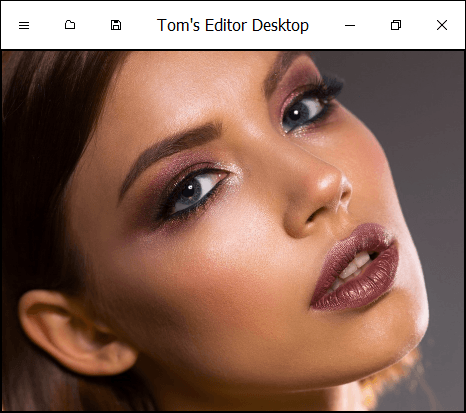Tom's Editor Desktop
m |
|||
| Line 16: | Line 16: | ||
The program is freeware for both commercial and personal uses. | The program is freeware for both commercial and personal uses. | ||
| + | |||
| + | This program is no longer in active development. See [[Tom's Viewer]] for a new version. | ||
[[File:TomsEditorDesktop.png]] | [[File:TomsEditorDesktop.png]] | ||
| Line 25: | Line 27: | ||
== See Also == | == See Also == | ||
* [[Tom's Editor]] | * [[Tom's Editor]] | ||
| + | * [[Tom's Viewer]] | ||
[[Category:Software]] | [[Category:Software]] | ||
[[Category:Graphics]] | [[Category:Graphics]] | ||
Latest revision as of 22:54, 26 April 2019
| Software | > | Graphics software | > | Tom's Editor Desktop |
Tom's Editor Desktop is an image viewer and format converter for Windows. It's very similar to Tom's Editor except it's a standalone, portable application for Windows and not an online editor working in web browsers.
Tom's Editor Desktop supports over 200 image formats. Supports the most popular formats like PNG, JPEG, GIF and PSD but also some rare formats like NOL, OTB, DDS, ITHMB or HRZ.
You can not only load images in one format and save as another but also allows you to browse images in a folder, scan and print images, capture screenshots of your desktop, capture screenshots of Youtube videos and other websites. Any opened image can be exported as a Windows screensaver. It supports a wide range of output formats (about 70).
The program is freeware for both commercial and personal uses.
This program is no longer in active development. See Tom's Viewer for a new version.
[edit] External links