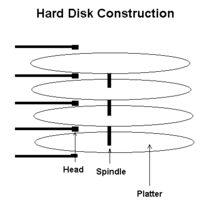Hard disk
Dan Tobias (Talk | contribs) (→References) |
Dan Tobias (Talk | contribs) (→Links and references) |
||
| Line 39: | Line 39: | ||
* [http://www.loc.gov/preservation/resources/rfs/softgame.html Library of Congress Recommended Format Specifications: Software/Gaming] | * [http://www.loc.gov/preservation/resources/rfs/softgame.html Library of Congress Recommended Format Specifications: Software/Gaming] | ||
* [http://datacent.com/hard_drive_sounds.php Sounds of hard drives failing] | * [http://datacent.com/hard_drive_sounds.php Sounds of hard drives failing] | ||
| + | * [https://www.backblaze.com/hard-drive-test-data.html Hard drive test data] | ||
Revision as of 02:53, 5 February 2015
- See also Filesystems, which are contained on Hard Disks.
A hard disk is a bulk-storage device using rotating platters on which magnetic data is stored. It stores more data than a floppy disk, but is usually less portable (though there are removable hard disk units which can be moved between different computers). Old-time computerists sometimes referred to hard disks as "Winchesters" after the code name of one version of them at IBM.
By the late 1980s, nearly all computers had at least one hard disk drive, and the capacity rapidly increased, going from megabytes to gigabytes, and now terabytes.
A hint on dealing with hard drives of unknown type: look for a label on the drive giving a model number, e.g., ST157A-1. Then "Google it" (or search for it in your favorite search engine); this will often yield a tech spec sheet, even for really ancient drives.
A hard drive enclosure may be of use in hooking up a hard drive to a computer in order to access whatever data is on it without permanently installing it in the computer; it allows drives to be treated as external USB drives.
Hard disk types
- IBM 1301 (and later similar units, used in mainframes in the 1960s and 1970s)
- IDE/ATA
- SATA
- SCSI
- Serial Attached SCSI (SAS)
Links and references
- Hard disk drive (Wikipedia)
- Disk enclosure (Wikipedia)
- Hard drives encyclopedia
- Disk drive prices 1955-2013
- Storage cost history
- Breaking Hard-Disk Encryption
- Tech Time Warp of the Week: The World’s First Hard Drive, 1956
- PICTURE: 1956 5-megabyte hard drive being loaded on plane
- PICTURE: 10 megabyte hard drive, $3495
- XFER STN (New Museum) (available to artists for converting old-format works)
- It takes a village to save a hard drive
- How long do disk drives last?
- Revealed: the day Guardian destroyed Snowden hard drives under watchful eye of GCHQ – video
- Western Digital documentation
- Library of Congress Recommended Format Specifications: Software/Gaming
- Sounds of hard drives failing
- Hard drive test data